Controller Display by Fred Wood
A downloadable tool for Windows
Controller Display v1.6 by Fred Wood
What is this?
- This is a small application you can run while streaming a game that will monitor xInput commands from your controller and read them out using fun skins.
How do I use it?
- There are two good ways to use this with a program like OBS, either by Chroma Key or Image Masks. I've included instructions for using the Image Masks, but there are plenty of resources online for using Chroma Keys in OBS.
It says my controller isn't supported!
- Is it a native XBox controller? We only technically support xInput devices, but thanks to a dinput8hook by nkrapivin, we can now still show the inputs from generic directInput devices too. So ignore the warning, and give it a try.
Still not working? You'll have to download an xInput wrapper (I personally prefer the very good, very free, open source XOutput). Once you've created an XInput controller using your wrapper, go back to the Controller Display window and change the Controller Port using the menu's left and right, or by pressing the left or right arrow keys on your keyboard. Once you've found one called "XInput STANDARD GAMEPAD", you're good to go.
My buttons are wrong!
- You can remap some buttons by using the remap function in the menu. Click remap, click the button, and then press the button on your controller. Unfortunately things like D-Pads and Analog Sticks cannot currently be remapped.
Need more help? Read the included readme.txt, or Join the Discord!
What are the 45 Skins Included?
- XBox One Controller
- XBox Series X Controller
- Tiny Colorful XBox Controller
- PlayStation 1 Controller (2 Versions)
- PlayStation DualShock 2 Controller
- PlayStation DualShock 3 Controller
- PlayStation DualShock 4 Controller
- PlayStation 5 DualSense Controller
- Sega Genesis 3-Button Controller (2 Versions)
- Sega Saturn Controller
- Super Famicom / SNES Controller (3 Versions)
- Nintendo 64 Controller
- Nintendo GameCube Controller (4 Versions)
- Nintendo WaveBird Controller (4 Versions)
- Nintendo Switch Pro Controller
- 8-Button Arcade Stick (2 Versions)
- Hitbox (6 Versions)
- 8BitDo SN30
- 8BitDo Zero 2 (6 Versions)
- 8bitDo Lite (3 Versions)
- Guitar Hero Controller
- Diagnostic Controller
How do I make the menu go away?
- As soon as you make any other window the focus, the menu at the bottom will disappear. Alternatively, hit the "hide menu" button.
I don't know what color to use!
- The default color is #00FF00, which is 65280 in Decimal. To convert Hex to Decimal, I usually use this: https://www.convzone.com/hex-to-decimal/
How do I get a PS5 controller / Switch controller to work?
- The best method I've found is using an xInput wrapper such as XOutput (free). It works while the window is not focused as well, whereas Steam also requires focus to act as a wrapper.
What does Pix.Perf. do/mean?
If you enable Pixel Perfect mode, it will constrain the position of the analog sticks and triggers to integer values, making for a clean, pixel perfect view.
What does Deadzone do?
Most controllers have a tiny bit of dead space where they return a value like .01 or so. Check Diagnostic Mode's readout of your sticks while they are completely still, and set the deadzone in the menu to the highest value of the X and Y Axes of the Left and Right stick. That way your stick won't be floating around when you're not using it.
What does Controller Diagnostic Mode do?
Controller Diagnostic Mode doesn't *do* anything, but it does provide you with a full readout of the values of all the buttons and axes of your controller, which can help you figure out what is wrong with your controller if it's drifting a little bit or the mappings don't feel quite right. To get the most out of Controller Diagnostic Mode, click "Reset All" in the menu to remove any custom mappings and custom deadzone.
I want X specific skin!
- Making skins takes time and effort, and while I'm happy to continue supporting this application, the best way to get in touch with me is by sending either a kind e-mail or a polite tweet. Or come ask in the Discord!
Credits:
- Created by Fred Wood
- gamepad_force_focus created by YellowAfterlife
- dinput8hook by nkrapivin
| Status | Released |
| Category | Tool |
| Platforms | Windows |
| Rating | Rated 4.9 out of 5 stars (27 total ratings) |
| Author | Fred Wood |
| Tags | Controller, Pixel Art, Retro, stream |
| Inputs | Gamepad (any) |
Download
Click download now to get access to the following files:
Development log
- Controller Display v1.6Jan 23, 2022
- Controller Display v1.5 ReleasedOct 05, 2020
- Controller Display v1.4 ReleasedSep 06, 2020
- Controller Display v1.1 - New Skins + Image MasksJul 30, 2020

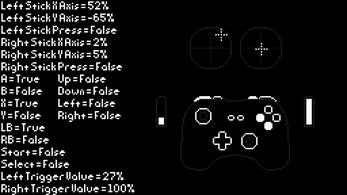



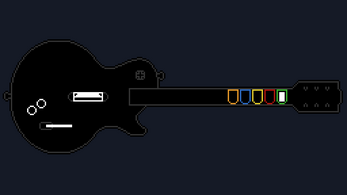





Comments
Log in with itch.io to leave a comment.
I love how this looks and was even using it in my streams for a while but unfortunately I ran into a bug that took me some time to realize, if I have this running my controller rumble no longer works. Could this be fixed?
Controller Display v1.6 is amazing… Dear dev you are my hero. Very good!
Nothing for Keyboard FPS players?
Sorry, this is a controller display program. You'll have to find another program for keyboard and mouse.
small thing I noticed: the 8-button Arcade Stick skins have R2 and L1 swapped, whereas Hitbox skins have them in the correct positions – easily fixed thanks to Remap feature but that’s not permanent
also, 1.5 being listed as the first download (from the top) seems to make it the “primary” version in the Itch app, so if you download it that way you actually have to pick 1.6 in the dropdown or it installs 1.5 instead!
other than those small issues this seems good :)
could you make a hotas layout ?
Linux build when
Never. The program relies on specific windows hooks to work and only functions with XInput. Folks have had success with Wine, but I have no intention of supporting it officially.
Its good to know that wine works well.
Perfect, thanks!
Nice :)
Wonderful and so easy to use! Thank you!! :D
Thank you!!!
I use this and love it, great job!